更新代码之后,另外一个困扰了自己很久的问题就是使用页面生成器生辰的代码中集成了u-calendar,该组件有个 @property {Boolean} dateValue 默认日期属性 。但是比较奇怪的是设置默认日志之后时间选择就失效了,无法选择其他时间。
时间选择器代码:
<u-calendar showLunar v-model="showDate" mode="date" @change="confirmDate" btn-type="warning" date-value="2000-01-01" active-bg-color="#ffb5db"> </u-calendar>
代码里面开放的属性:
/**
* calendar 日历
* @description 此组件用于单个选择日期,范围选择日期等,日历被包裹在底部弹起的容器中。
* @tutorial http://uviewui.com/components/calendar.html
* @property {String} mode 选择日期的模式,date-为单个日期,range-为选择日期范围
* @property {Boolean} v-model 布尔值变量,用于控制日历的弹出与收起
* @property {Boolean} safe-area-inset-bottom 是否开启底部安全区适配(默认false)
* @property {Boolean} change-year 是否显示顶部的切换年份方向的按钮(默认true)
* @property {Boolean} change-month 是否显示顶部的切换月份方向的按钮(默认true)
* @property {String Number} max-year 可切换的最大年份(默认2050)
* @property {String Number} min-year 最小可选日期(默认1950)
* @property {String Number} min-date 可切换的最小年份(默认1950-01-01)
* @property {String Number} max-date 最大可选日期(默认当前日期)
* @property {String Number} 弹窗顶部左右两边的圆角值,单位rpx(默认20)
* @property {Boolean} mask-close-able 是否允许通过点击遮罩关闭日历(默认true)
* @property {String} month-arrow-color 月份切换按钮箭头颜色(默认#606266)
* @property {String} year-arrow-color 年份切换按钮箭头颜色(默认#909399)
* @property {String} color 日期字体的默认颜色(默认#303133)
* @property {String} active-bg-color 起始/结束日期按钮的背景色(默认#19be6b)
* @property {String Number} z-index 弹出时的z-index值(默认10075)
* @property {String} active-color 起始/结束日期按钮的字体颜色(默认#ffffff)
* @property {String} range-bg-color 起始/结束日期之间的区域的背景颜色(默认rgba(25, 190, 107, 0.13))
* @property {String} range-color 选择范围内字体颜色(默认#19be6b)
* @property {String} start-text 起始日期底部的提示文字(默认 '开始')
* @property {String} end-text 结束日期底部的提示文字(默认 '结束')
* @property {String} btn-type 底部确定按钮的主题(默认 'primary')
* @property {String} toolTip 顶部提示文字,如设置名为tooltip的slot,此参数将失效(默认 '选择日期')
* @property {Boolean} closeable 是否显示右上角的关闭图标(默认true)
* @property {Boolean} dateValue 默认日期
* @example <u-calendar v-model="show" :mode="mode"></u-calendar>
*/
表面上看,直接设置默认日期即可将日历定位到这个设置的时间。但是,只设置这一个属性就会导致其他的时间全部都无法选择。
其实最终的问题在于默认时间的实现逻辑有问题:
init() {
let now = new Date();
if(this.dateValue){
now = this.string2date(this.dateValue);
}
this.year = now.getFullYear();
this.month = now.getMonth() + 1;
this.day = now.getDate();
this.today = `${now.getFullYear()}-${now.getMonth() + 1}-${now.getDate()}`;
this.activeDate = this.today;
this.min = this.initDate(this.minDate);
this.max = this.initDate(this.maxDate || this.today);
this.startDate = "";
this.startYear = 0;
this.startMonth = 0;
this.startDay = 0;
this.endYear = 0;
this.endMonth = 0;
this.endDay = 0;
this.endDate = "";
this.isStart = true;
this.changeData();
},
表面上看将时间定位到了今天,但是除此之外开始日期,结束日期都有问题。就导致其他的时间全部无法选择。
另外一个问题就是设置最小时间,最大时间之后月份跳转并不会受这两个时间的限制,可以浏览这两个时间以外的日期,但是无法选择,所以要限制选择显示时间必须要设置如下的四个属性:
date-value="2000-01-01" min-date="1969-01-01" max-date="2015-01-31" min-year="1968" max-year="2015"
此时才能将 时间范围限制住。


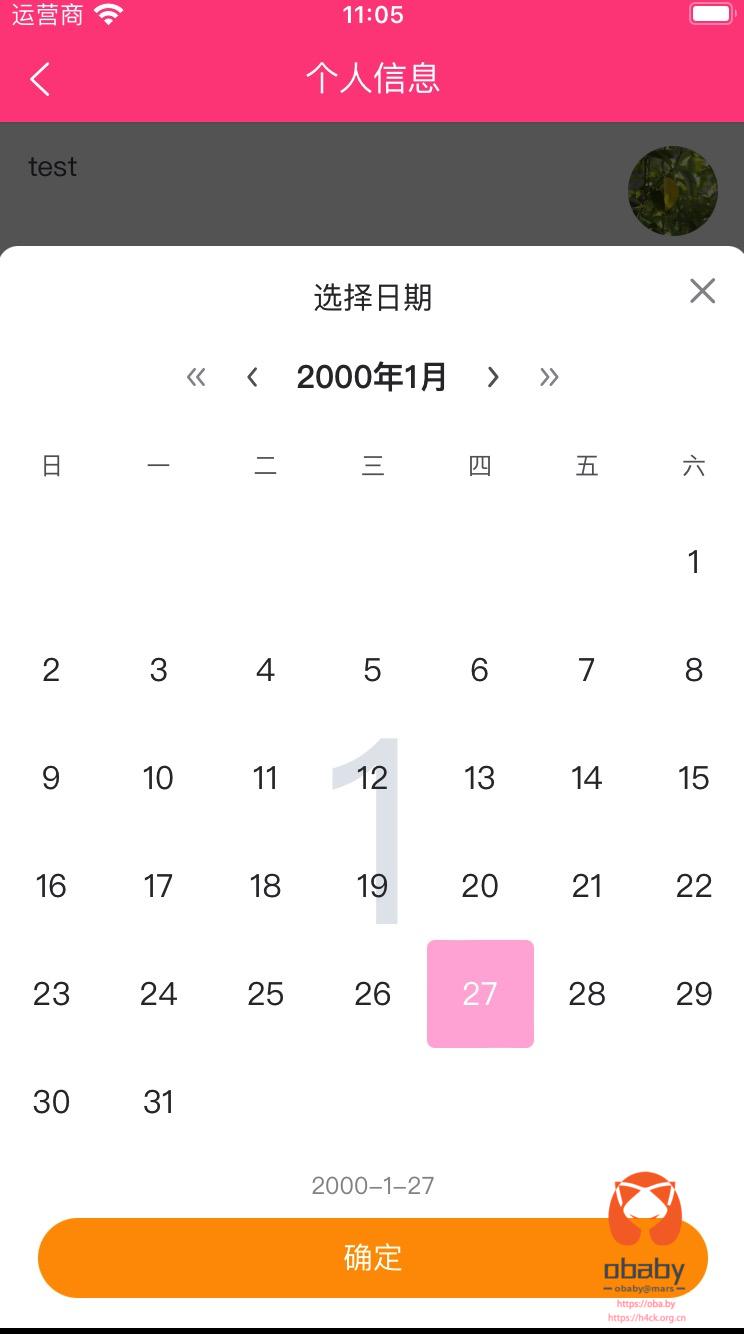
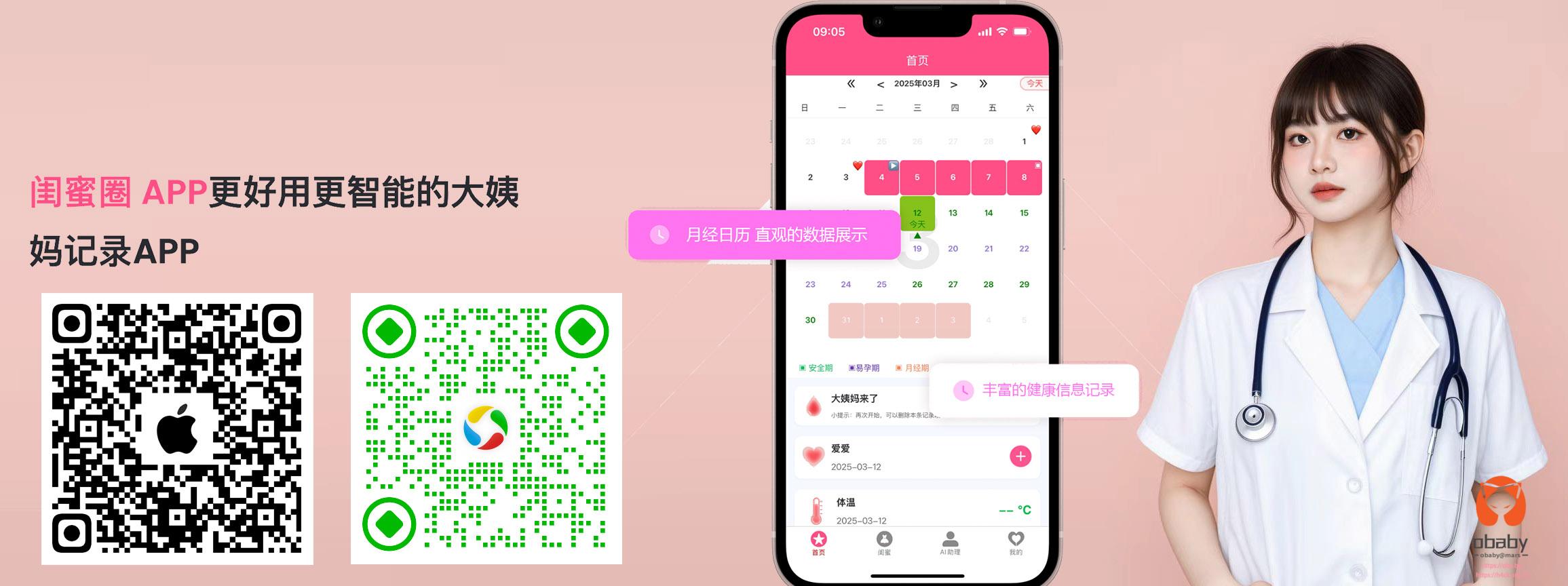
33 comments
日常来访~
你是来看啥
他大概率是来看代码的吧~~
咱俩估计看的内容一样,黑A 你要不要,不要喊声大
欢迎杜老师
表面上看将时间定位到了今天,但是除此【职位】开始日期
bug fixed。
在工位上访问会社死(。-_-。)
偷偷看,偷偷看
就不该在搬砖时刻打开这个博客,真的会社死
正好可以释放搬砖的沉闷心情啊,嘎嘎
如果不小心被工头看到,更是尴尬至极
推荐给他,一块儿看
这个评论到底是如何让姐姐不开心了哦:
嗯,图片打不开,评论不支持markdown 我改成img标签了,不显示。那个图片显示404了
我这看没有 404 呀。看来 smms 不够靠谱
https://s2.loli.net/2024/05/21/Fgi1yOQWXTo2RGz.jpg
打不开,翻墙不翻墙都是404
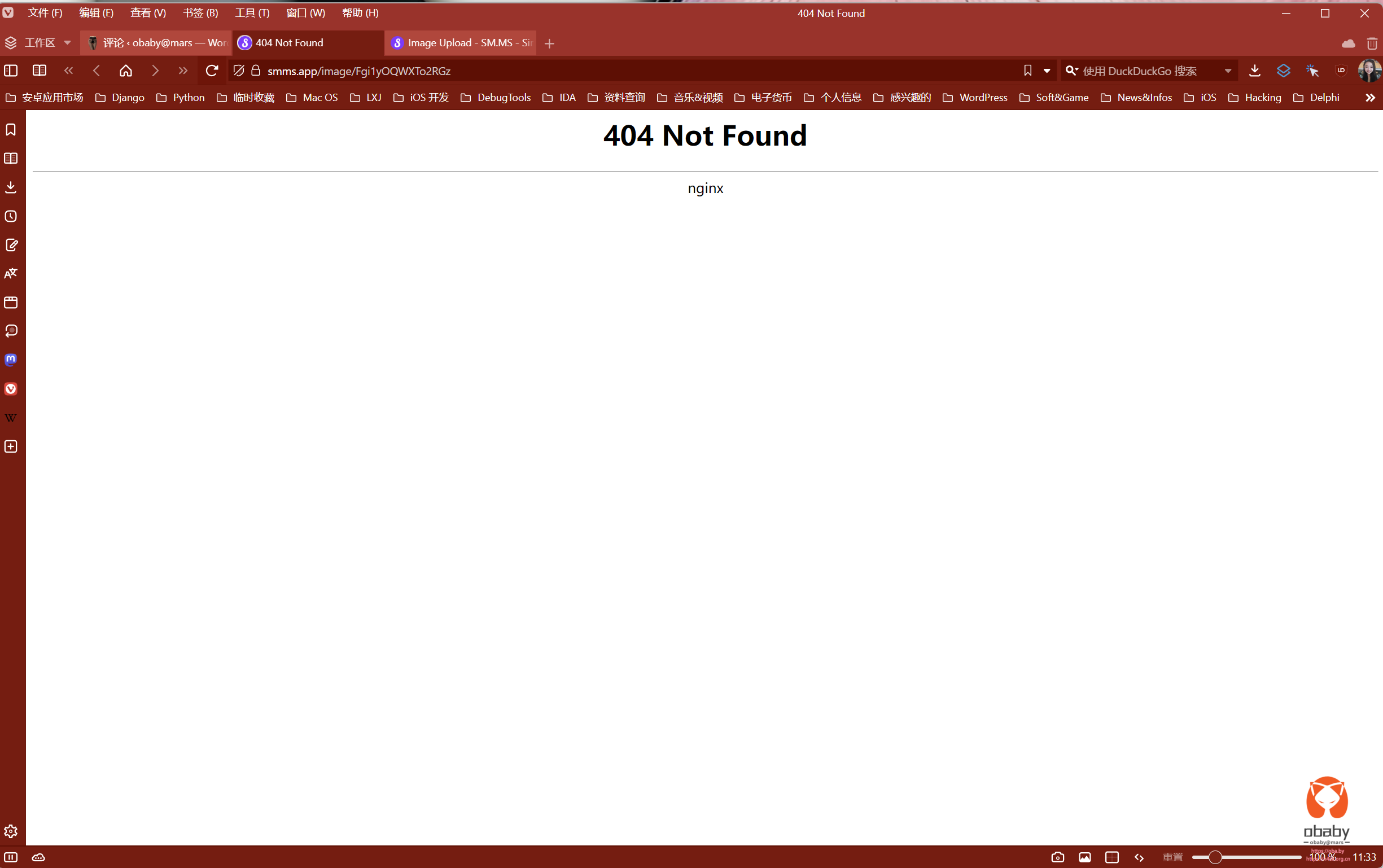
我真的无语啦!
嘻嘻,不要在意那些细节,嘎嘎
呃这…… 都没心思看代码了
看啥不是看,对吧?
这个图让我实在看不进代码了
当然没有图也一样。
是用爬虫爬来的吗
嗯嗯,参考本站的各种爬虫,具体可以搜索爬虫了解,嘻嘻
还好是网图。爬虫只有等以后有空再学习了
既然没人说这个手机碍事
不碍事,就发不出来了。肯定又要被举报了
每次的封面图就是很有特色,哈哈
今天的头图劲爆。
最近备案不查你了啊,图片又开始恢复网站的风格,这个风格我叫他。公共场合浏览社死风格,所以我从来不在有人的时候打开你的博客….这个好像是个男娘,女性化特征不明显,面部轮廓像男性。
额,酱紫的吗。竟然是个南梁。
哈哈哈,没漏点,所以,也没神马吧。
应该是男娘,很瘦小,熊是做的,鼻子出卖了她的身份。嗯,鉴赏男娘我是专业的,你知道我喜欢看男娘。
额,你这么一说还真是呢。
传图的时候就看到了,没注意。
的确是你说的酱紫。
一般女生倒是很少带颈环~~
每次来访都要小心翼翼!