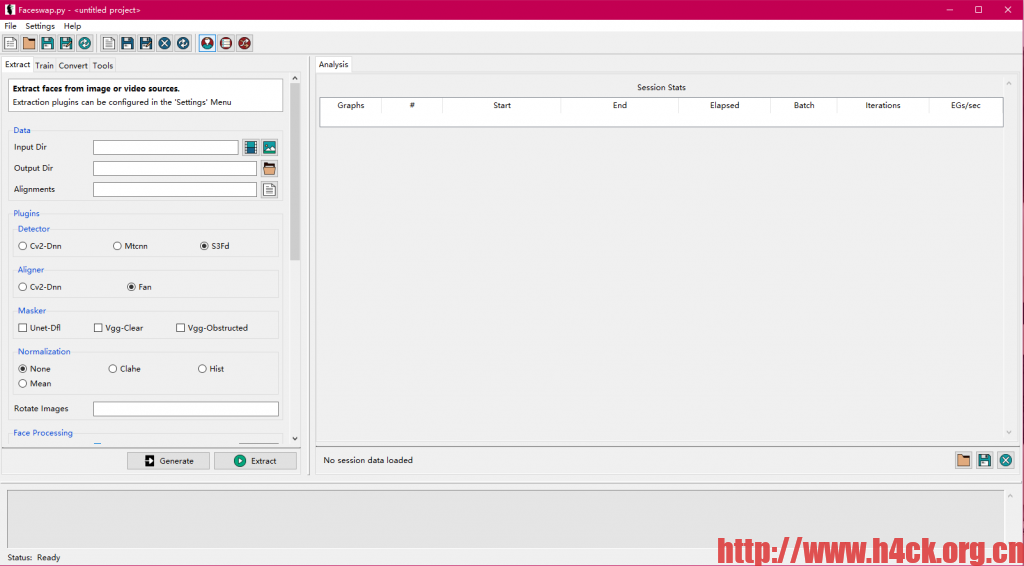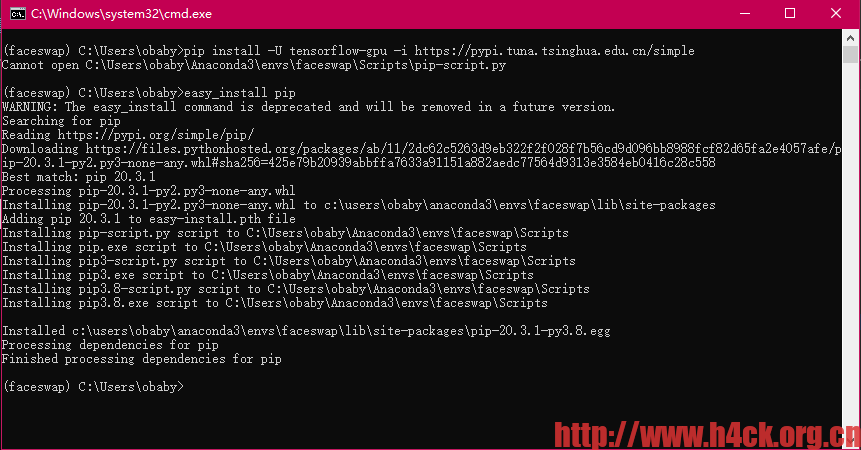自从装好tensorflow-gpu 之后其实一直没怎么用,今天跑代码的时候才发现安装的有问题:
测试代码如下:
from sklearn.datasets import load_sample_image
import matplotlib.pyplot as plt
import numpy as np
import tensorflow as tf
if __name__ == '__main__':
# Load sample images
china = load_sample_image("china.jpg")
flower = load_sample_image("flower.jpg")
dataset = np.array([china, flower], dtype=np.float32)
batch_size, height, width, channels = dataset.shape
# Create 2 filters
filters = np.zeros(shape=(7, 7, channels, 2), dtype=np.float32)
filters[:, 3, :, 0] = 1 # vertical line
filters[3, :, :, 1] = 1 # horizontal line
# Create a graph with input X plus a convolutional layer applying the 2 filters
X = tf.placeholder(tf.float32, shape=(None, height, width, channels))
convolution = tf.nn.conv2d(X, filters, strides=[1,2,2,1], padding="SAME")
with tf.Session() as sess:
output = sess.run(convolution, feed_dict={X: dataset})
plt.imshow(output[0, :, :, 1], cmap="gray") # plot 1st image's 2nd feature map
plt.show()