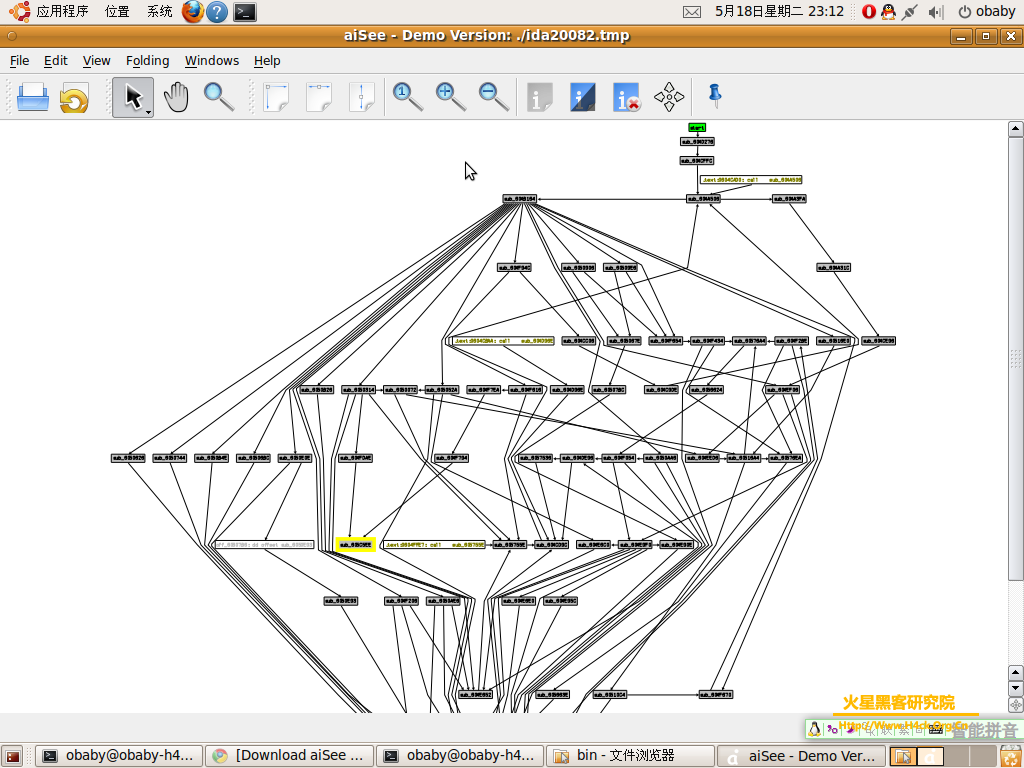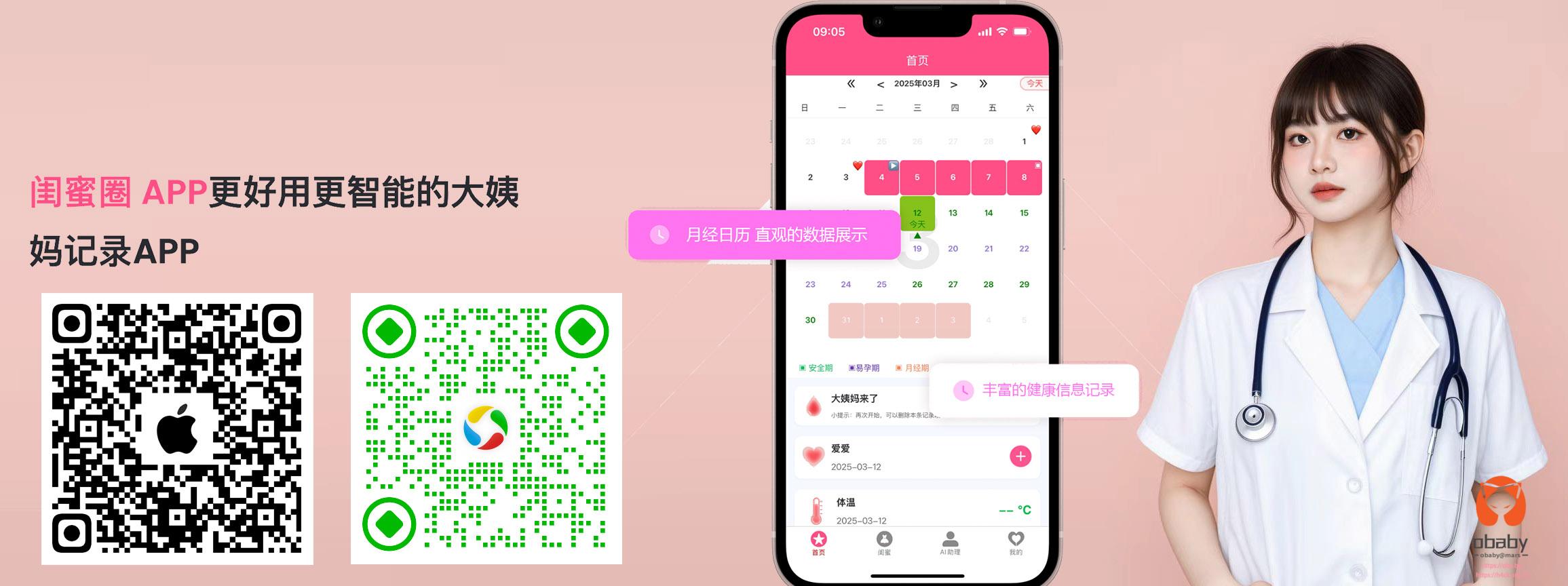在windows版的idagui下可以方便的查看graph view交叉引用视图,但是在linux下,gui版的graph32.exe并不能直接运行,这里想要查看交叉引用图表的话就需要安装wine,同样修改配置文件<ida>/cfg/ida.cfg,
// Program to visualize graphs
GRAPH_VISUALIZER = “wingraph32.exe -remove -timelimit 10”
修改为: GRAPH_VISUALIZER = “wine /usr/obaby/idapro/wingraph32.exe -remove -timelimit 10″(这里需要修改后面的pe路径为自己的安装路径。)
另外一种最简单的方法就是直接wine windows版本的ida。最后就是安装第三方graph generater aisee ,下载地址:http://www.aisee.com。提供windows,linux和mac os版。找到相应版本下载安装即可。同样方法修改上面的配置信息为:GRAPH_VISUALIZER = “/usr/obaby/aiSee/bin”这里吧路径修改为自己的安装目录。最后重启ida就可以实现调用的graph view视图了。最终效果为开始图所示。
ps:修改配置文件的时候有人说可以用vi,但是我用vi编辑器打开发现有不能识别的字符,最终选用的十六进制编辑器修改的。 :)同样在打开交叉引用视图之后ida主窗口之无法呈现的,只能关闭后重新开始汇编视图。