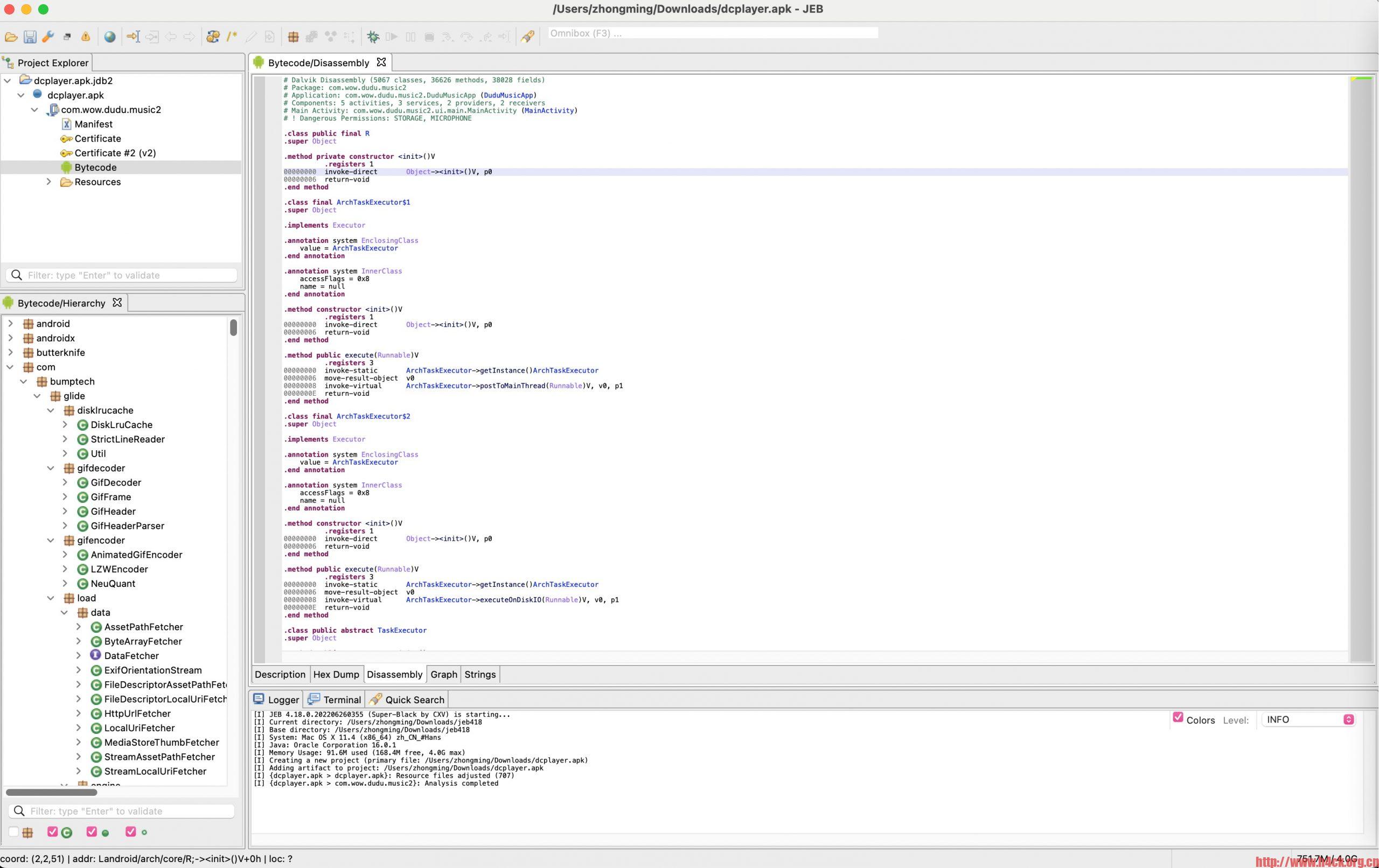常用的代码保护不外乎下面几种方法:
发行 .pyc 文件
代码混淆
使用 py2exe
使用 Cython
发行 .pyc 文件
代码混淆
使用 py2exe
使用 Cython
发行 .pyc 文件 代码混淆 使用 py2exe 使用 Cython
django发布的需要以服务运行,通过其他的几种方法来实现保护,都不太现实。所以发布可以通过cython的方式实现。
1. 安装cython
pip3 install cython
pip3 install cython
pip3 install cython
2.在项目目录创建setup.py 编辑内容如下,其中“app/file1.py”是你所要打包的py文件名,这儿需要把app下所有的py文件都添加进来(当然也可以添加部分)
from distutils.core import setup
from Cython.Build import cythonize
fileSet = set()
fileSet.add("UserBase/models.py")
fileSet.add("UserBase/views.py")
setup(
ext_modules=cythonize(fileSet)
)
from distutils.core import setup
from Cython.Build import cythonize
fileSet = set()
fileSet.add("UserBase/models.py")
fileSet.add("UserBase/views.py")
setup(
ext_modules=cythonize(fileSet)
)
from distutils.core import setup
from Cython.Build import cythonize
fileSet = set()
fileSet.add("UserBase/models.py")
fileSet.add("UserBase/views.py")
setup(
ext_modules=cythonize(fileSet)
)