在model中定义一个设备分组:
class DeviceGroup(CoreModel):
name = models.CharField(blank=False, null=False, max_length=64, help_text='名称')
dept = models.ForeignKey(Dept, blank=True, null=True, on_delete=models.CASCADE, help_text='部门')
parent = models.ForeignKey('self', null=True, blank=True, related_name='children', verbose_name='上级分组',
on_delete=models.SET_NULL)
is_root = models.BooleanField(default=False, help_text='是否根目录')
index = models.IntegerField(default=0, help_text='排序索引')
function_field = models.JSONField(blank=True, null=True, help_text='默认代码')
function_text = models.TextField(blank=True, null=True, help_text='默认代码文本')
is_show = models.BooleanField(default=True, help_text='是否显示')
其中parent定义了自己的上级分组,按照正常的查询逻辑,如果要返回树形结构只需要查询父节点为空的数据遍历下属分组即可,但是在实际的查询中会发现有一些节点显示不出来:
{
"code": 2000,
"data": {
"page": 1,
"limit": 1,
"total": 1,
"data": [
{
"id": 25,
"modifier_name": "超级管理员",
"creator_name": "超级管理员",
"create_datetime": "2023-03-22 10:50:45",
"update_datetime": "2023-03-22 10:50:45",
"children": [
{
"id": 26,
"children": [],
"description": null,
"modifier": "2",
"dept_belong_id": "1",
"update_datetime": "2023-03-22 10:50:57",
"create_datetime": "2023-03-22 10:50:57",
"is_deleted": false,
"name": "123",
"is_root": false,
"index": 0,
"function_field": null,
"function_text": null,
"is_show": true
}
],
"has_children": 1,
"description": null,
"modifier": "2",
"dept_belong_id": "1",
"is_deleted": false,
"name": "1223",
"is_root": false,
"index": 0,
"function_field": null,
"function_text": null,
"is_show": true
}
]
},
"msg": "获取成功"
}
通过后台会发现数据并不是只有这么多:
当时比较好奇的一点是为什么父节点还在但是下面的数据却是空的,由于测试数据名字比较随意,导致想了很久才明白。虽然显示的都是1223但是这个设备分组却有不同的id,并不是同一个id。直接查看数据库会出现很多软删除的数据:
这些数据直接删除是删除不掉的,因为foreignkey约束导致删除失败:
对于这种数据需要在删除的时候断开子分类的关联,或者直接将子分类一并删除,保留子分类可以通过下面的代码删除这些软删除的数据:
def clear_delete_data():
dgs = DeviceGroup.objects.filter(is_deleted=True)
for d in dgs:
DeviceGroup.objects.filter(parent =d).update(parent =None)
d.delete()
删除之后重新拉取数据:
{
"code": 2000,
"data": {
"page": 1,
"limit": 1,
"total": 3,
"data": [
{
"id": 16,
"modifier_name": "超级管理员",
"creator_name": "超级管理员",
"create_datetime": "2023-03-15 13:35:03",
"update_datetime": "2023-03-15 14:22:22",
"children": [
{
"id": 22,
"children": [
{
"id": 27,
"children": [],
"description": null,
"modifier": "2",
"dept_belong_id": "1",
"update_datetime": "2023-03-22 14:03:35",
"create_datetime": "2023-03-22 14:03:35",
"is_deleted": false,
"name": "BBB",
"is_root": false,
"index": 0,
"function_field": null,
"function_text": null,
"is_show": true
}
],
"description": null,
"modifier": "2",
"dept_belong_id": "1",
"update_datetime": "2023-03-17 23:35:21",
"create_datetime": "2023-03-17 23:35:21",
"is_deleted": false,
"name": "测试设备A",
"is_root": false,
"index": 0,
"function_field": null,
"function_text": null,
"is_show": true
}
],
"has_children": 1,
"description": null,
"modifier": "2",
"dept_belong_id": "1",
"is_deleted": false,
"name": "201",
"is_root": false,
"index": 0,
"function_field": null,
"function_text": null,
"is_show": true
},
{
"id": 17,
"modifier_name": "超级管理员",
"creator_name": "超级管理员",
"create_datetime": "2023-03-15 13:38:13",
"update_datetime": "2023-03-15 13:38:13",
"children": [],
"has_children": 0,
"description": null,
"modifier": "2",
"dept_belong_id": "1",
"is_deleted": false,
"name": "12345",
"is_root": false,
"index": 0,
"function_field": null,
"function_text": null,
"is_show": true
},
{
"id": 25,
"modifier_name": "超级管理员",
"creator_name": "超级管理员",
"create_datetime": "2023-03-22 10:50:45",
"update_datetime": "2023-03-22 10:50:45",
"children": [
{
"id": 26,
"children": [],
"description": null,
"modifier": "2",
"dept_belong_id": "1",
"update_datetime": "2023-03-22 10:50:57",
"create_datetime": "2023-03-22 10:50:57",
"is_deleted": false,
"name": "123",
"is_root": false,
"index": 0,
"function_field": null,
"function_text": null,
"is_show": true
}
],
"has_children": 1,
"description": null,
"modifier": "2",
"dept_belong_id": "1",
"is_deleted": false,
"name": "1223",
"is_root": false,
"index": 0,
"function_field": null,
"function_text": null,
"is_show": true
}
]
},
"msg": "获取成功"
}
要彻底解决这个问题,可以重写view的destroy方法:
def destroy(self, request, *args, **kwargs):
'''重写删除代码 删除之后父分类设置为空'''
instance = self.get_object()
DeviceGroup.objects.filter(parent=instance).update(parent=None)
instance.delete()
return DetailResponse(data=[], msg="删除成功")


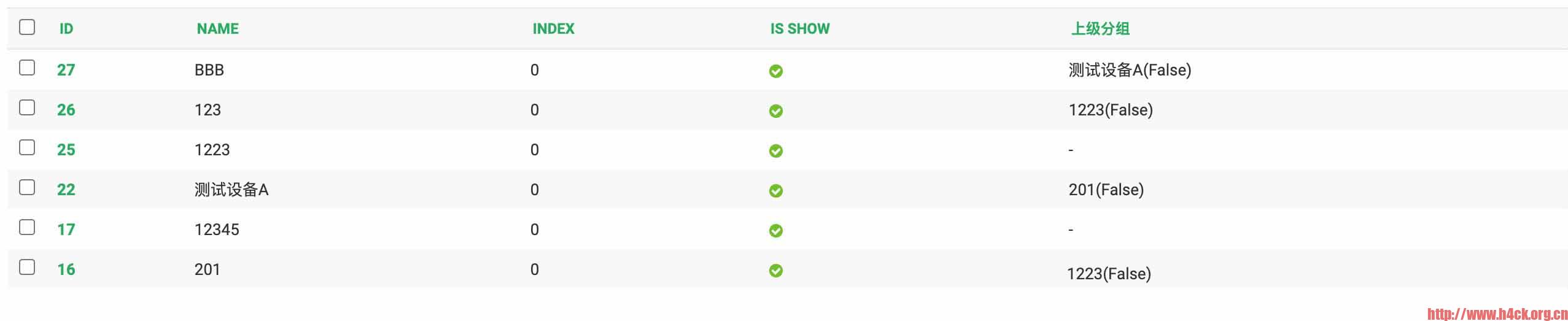
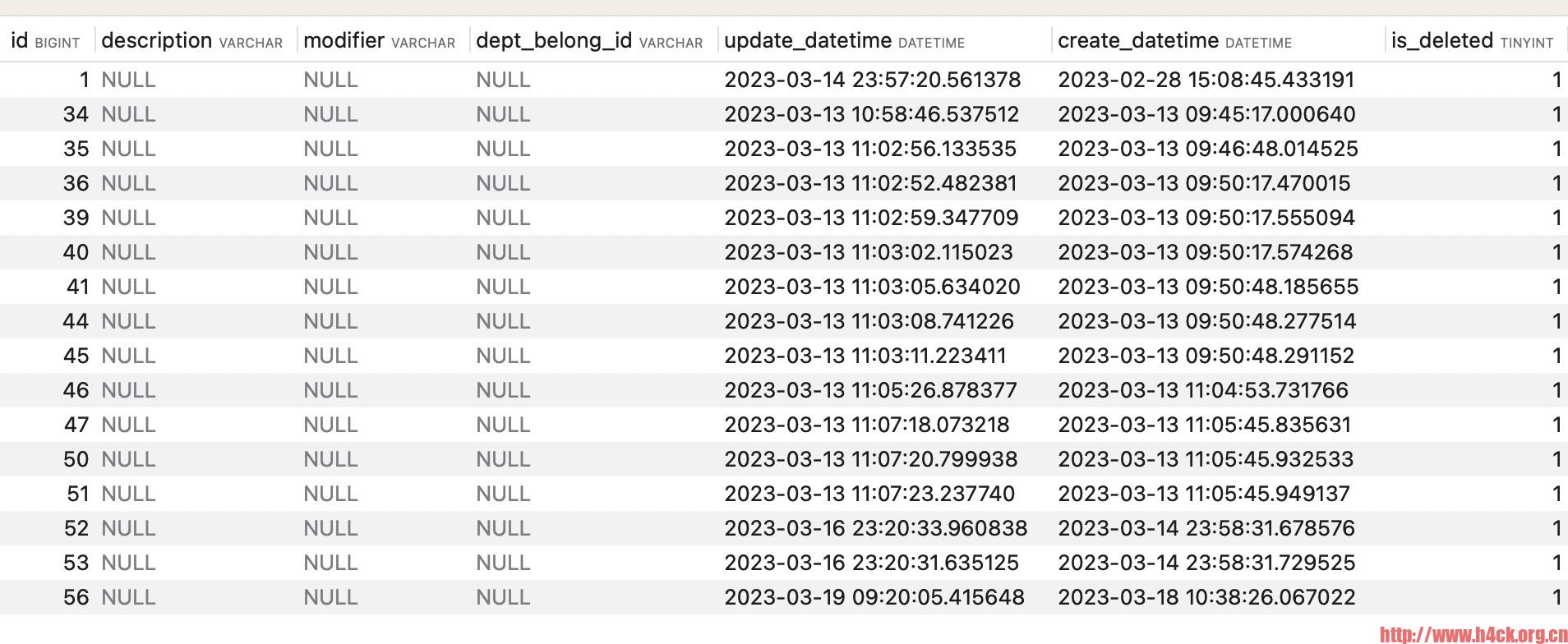

3 comments
大佬,这是换风格了呀
这个是属于工作笔记~~
看不懂就路过!